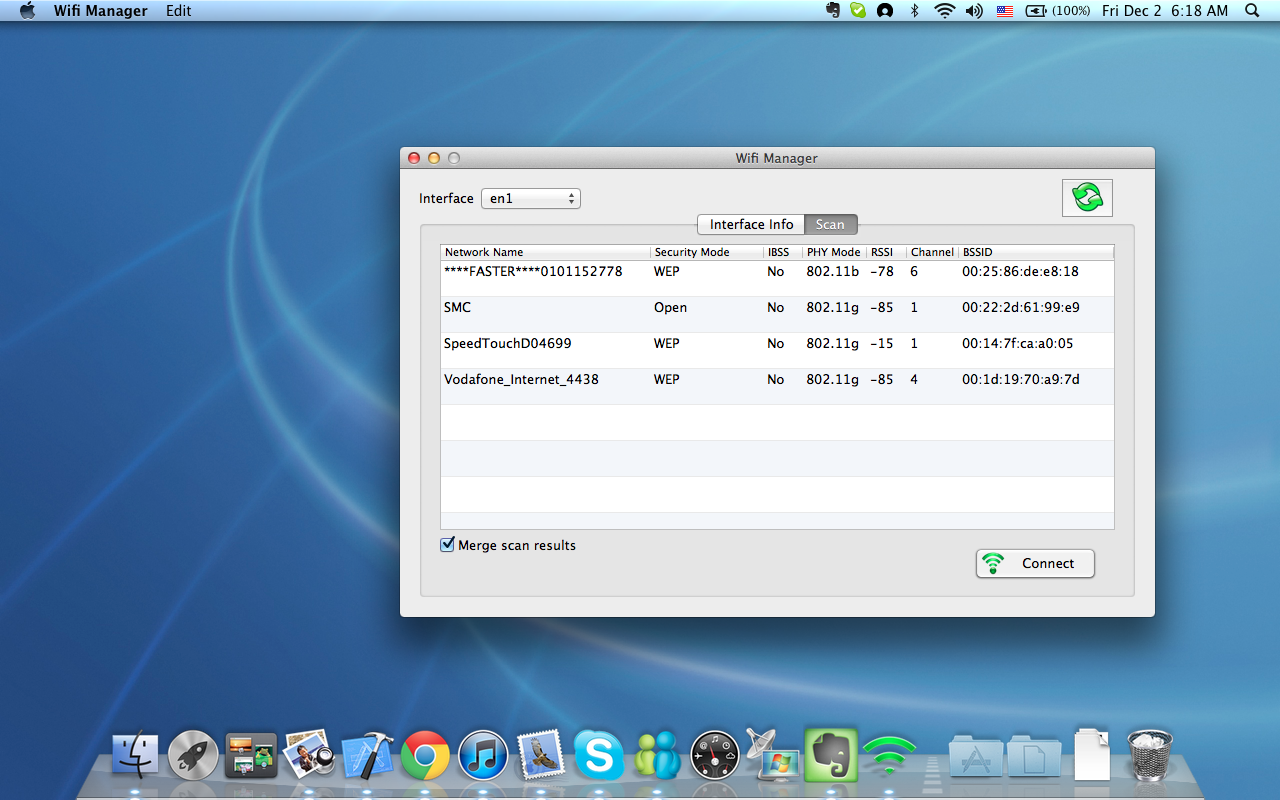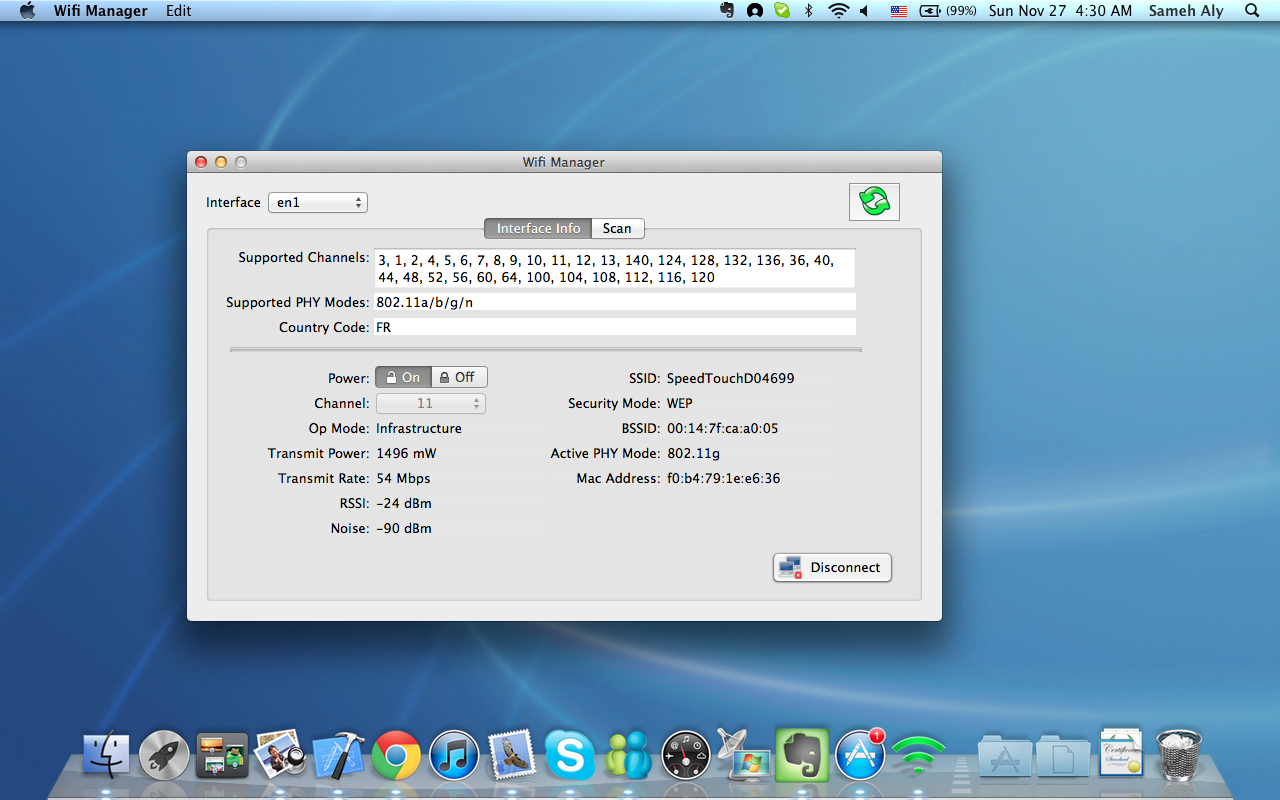Wifi Manger is an easy to use tool for scanning,
troubleshooting and creating Wifi connections.
Wifi Manager provides detailed information about:
- Wifi access points in range, PHY mode,RSSI,
Security mode, BSSID
- Wifi interface including supported channels,
supported PHY modes, Active PHY mode, country code,
SSID, BSSID, Transmite power, Transmit rate, Noise,
RSSI and mac address
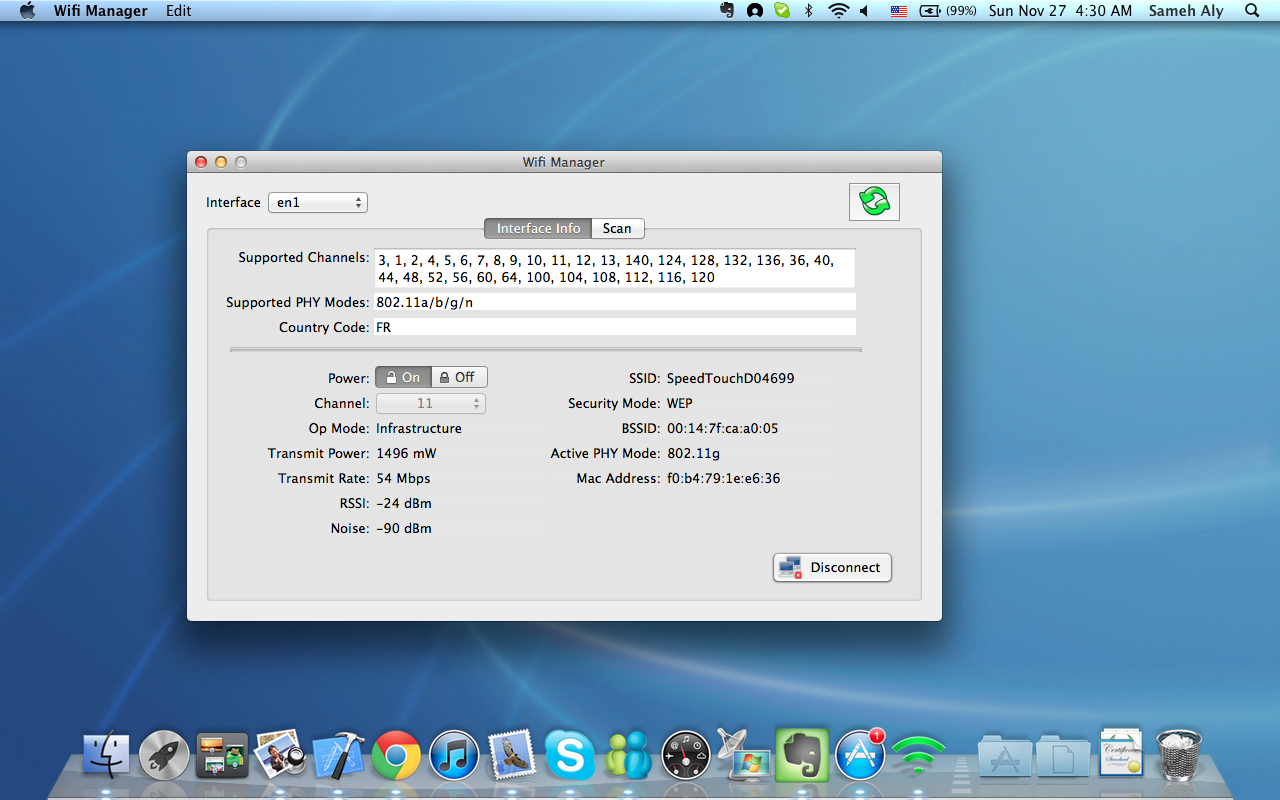
Wifi Manager
can be used to:
- Turn Wi-Fi on or off
- Scan for Wi-Fi networks
- Connect to or disconnect from Wi-Fi network
Using Wifi
Manager
Using Wifi
manager is very easy as it consists only of two tabs
- The First
tab is the Interface info tab and it displays
detailed information about your interface such as
the mac address, the supported channels, supported
PHY modes, Transmit power, Transmit rate, Noise and
more.
- From the
Interface info tab you can do three tasks.
a - Select
the interface to display from the drop down list in
the upper left corner.
b - Turn the
Wi-Fi On or Off from the buttons in Power segment
c -
Disconnect the current interface connection by
pressing Disconnect button in the lower right
corner
- The second
tab is the Scan tab and you use it to scan for
available Wi-Fi networks in range using the
Refresh button in the upper right corner of the
window.
- To connect
to one of the networks just select the network and
the press the Connect button on the
lower right corner, a dialog will appear asking for
the password, enter the password for the selected
network and press enter to connect.